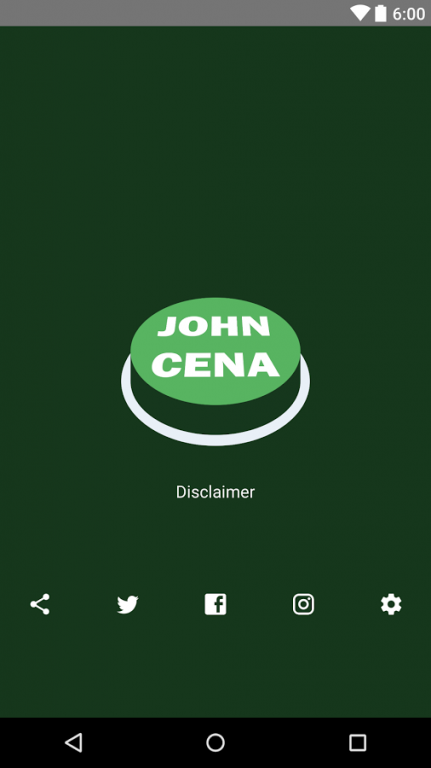John Cena Prank Button 1.30
Free Version
Publisher Description
You know when it's time to play the UNEXPECTED JOHN CENA Theme Song! Just hit THAT BUTTON on THAT perfect time.
Unexpected John Cena , also known as “And His Name is John Cena” and “It’s John Cena”, refers to video clip that loudly introduces WWE wrestler John Cena as his intro music plays. Initially, the short clip is often edited onto the end of a video or Vine either to produce a jumpscare or humorous effect, but as the meme grew popular there have been deviations such as gifs and images and apps!
FEATURES:
Select between Long or Short Trumpets
Select whether use the intro ("AND HIS NAME IS") or not
Lightweight!
NO INTRUSIVE PERMISSIONS! ¬¬
DISCLAIMER:
This app was created for entertainment purposes only and does not intend to infringe the copyrights of John Cena, the WWE or related entities who are in no way affiliated with this app.
Follow AndujarDev for more coolness apps!
Facebook: https://www.facebook.com/andujardev
Twitter: https://www.twitter.com/andujardev
Instagram: https://www.instagram.com/andujardev
AND HIS NAME IS JOHN CENA!!
About John Cena Prank Button
John Cena Prank Button is a free app for Android published in the Recreation list of apps, part of Home & Hobby.
The company that develops John Cena Prank Button is Andujar:Dev. The latest version released by its developer is 1.30. This app was rated by 1 users of our site and has an average rating of 4.0.
To install John Cena Prank Button on your Android device, just click the green Continue To App button above to start the installation process. The app is listed on our website since 2016-08-08 and was downloaded 39 times. We have already checked if the download link is safe, however for your own protection we recommend that you scan the downloaded app with your antivirus. Your antivirus may detect the John Cena Prank Button as malware as malware if the download link to com.andujardev.jcprankbutton is broken.
How to install John Cena Prank Button on your Android device:
- Click on the Continue To App button on our website. This will redirect you to Google Play.
- Once the John Cena Prank Button is shown in the Google Play listing of your Android device, you can start its download and installation. Tap on the Install button located below the search bar and to the right of the app icon.
- A pop-up window with the permissions required by John Cena Prank Button will be shown. Click on Accept to continue the process.
- John Cena Prank Button will be downloaded onto your device, displaying a progress. Once the download completes, the installation will start and you'll get a notification after the installation is finished.